Front-End/TypeScript
타입스크립트 클래스 & 인터페이스
Voyage_dev
2024. 7. 24. 17:54
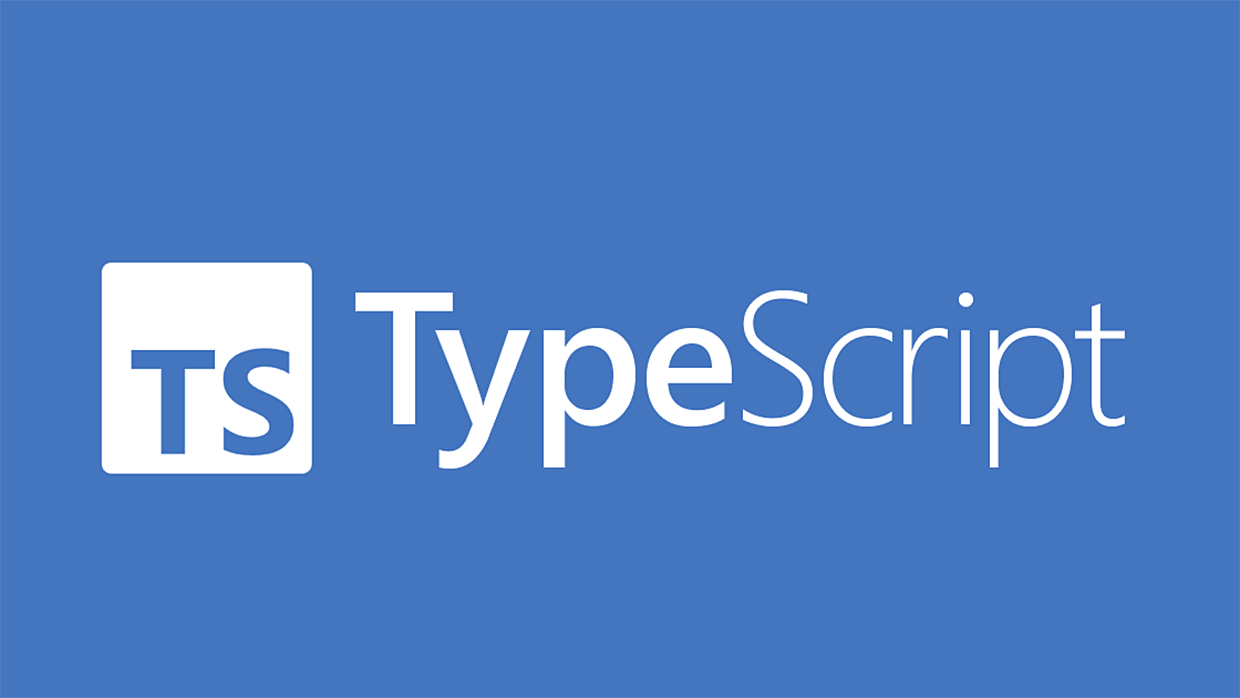
클래스
- 객체를 어떤 필드(값)와 메서드(함수)로 표현하여 만들기 위한 설계
class Vehicle {
drive(): void {
console.log('run run');
}
}
const vehicle = new Vehicle();
vehicle.drive(); // run run;
// 상속 (inheritance)
// 부모가 자식에게 부모 클래스의 필드나 메서드에 속성을 물려주는 개념
class Car extends Vehicle {
// 자식 클래스에서 상속받은 메서드를 새롭게 재정의 할 수 있다 => 오버라이딩(overriding)
drive(): void {
console.log('car drive');
}
}
const car = new Car();
car.drive(); // car drive
클래스 modifier
- 메서드 앞에 키워드(modifier)에는 public, private, protected가 있다.
- public : 언제 어디서나 호출이 가능하다.
- private : 해당 클래스 안의 다른 메서드에서만 호출을 할 수 있다.
- 어떤 클래스 안에서 메서드가 있는데 private으로 정의가 되어 있으면 인스턴스로 통해서 만들어진 객체에서는 참조할 수 없고 클래스 안에서만 쓸 수 있다.
- protected : 해당 클래스 안의 다른 메서드 안에서만 호출 되거나, 자식 클래스의 다른 메서드에서 호출이 될 수 있다.
class Vehicle {
drive(): void {
console.log('run run');
}
protected honk(): void {
console.log('beep');
}
}
class Car extends Vehicle {
private drive(): void {
console.log('car drive');
}
startDriving(): void {
this.drive();
this.honk();
}
}
const car = new Car();
car.drive(); // error
car.startDriving();
생성자
class Vehicle {
color: string;
constructor(color: string) {
this.color = color;
}
}
const vehicle = new vehicle('blue');
console.log(vehicle.color); // blue
상속 예제
class Vehicle {
constructor(public color: string) {}
}
class Car extends Vehicle {
constructor(public wheels: number, color: string) {
super(color); // 부모 클래스로 전달되므로 적용이 된다
}
}
const car = new Car(4, 'blue');
인터페이스
- 새로운 타입을 만들어서, 객체의 프로퍼티 명과 값의 타입을 서술
const oldCar = {
name: 'Hyundai',
year: 2000,
broken: true
}
const printVehicle = (vehicle: { name: string; year: number; broken: boolean; }) => {
console.log(`Name: ${vehicle.name}`);
}
printVehicle(oldCar);
- 속성이 계속 늘어가면…?
interface Vehicle {
name: string;
year: number;
broken: boolean;
}
const printVehicle = (vehicle: Vehicle) => {
console.log(`Name: ${vehicle.name}`);
}
printVehicle(oldCar);
- 메서드도 들어갈 수 있다.
interface Vehicle {
name: string;
year: number;
broken: boolean;
summary(): string;
}
const oldCar = {
name: 'Hyundai',
year: 2000,
broken: true
summary(): string {
return `Name: ${this.name}`
}
}
const printVehicle = (vehicle: Vehicle) => {
console.log(vehicle.summart());
}
인터페이스 왜 사용할까?
- 타입 어노테이션을 좀 더 함축적으로 쓸 수 있다.
- 재사용!!
- 설계 관점에서 코드를 간결하고 가독성도 높일 수 있다.
interface Vehicle {
run(): string;
}
const oldCar = {
name: 'Hyundai',
year: 2000,
broken: true
run(): string {
return `Name: ${this.name}`
}
}
const motorCycle = {
name: 'Honda',
color: 'blue',
sound: 'noisy'
run(): string {
return `Color: ${this.color}`
}
}
const printVehicle = (vehicle: Vehicle) => {
console.log(vehicle.run());
}
printVehicle(oldCar);
printVehicle(motorCycle);